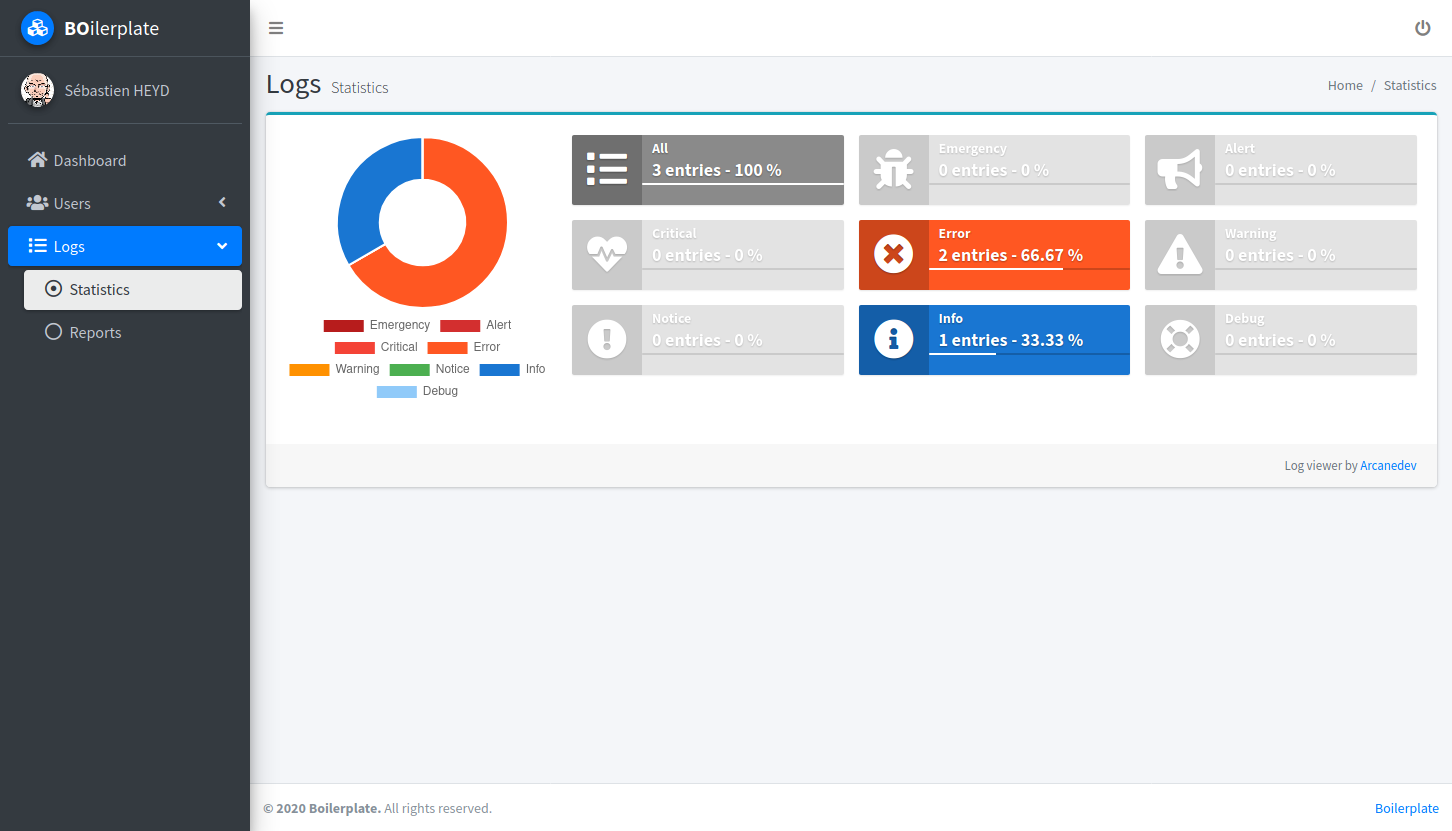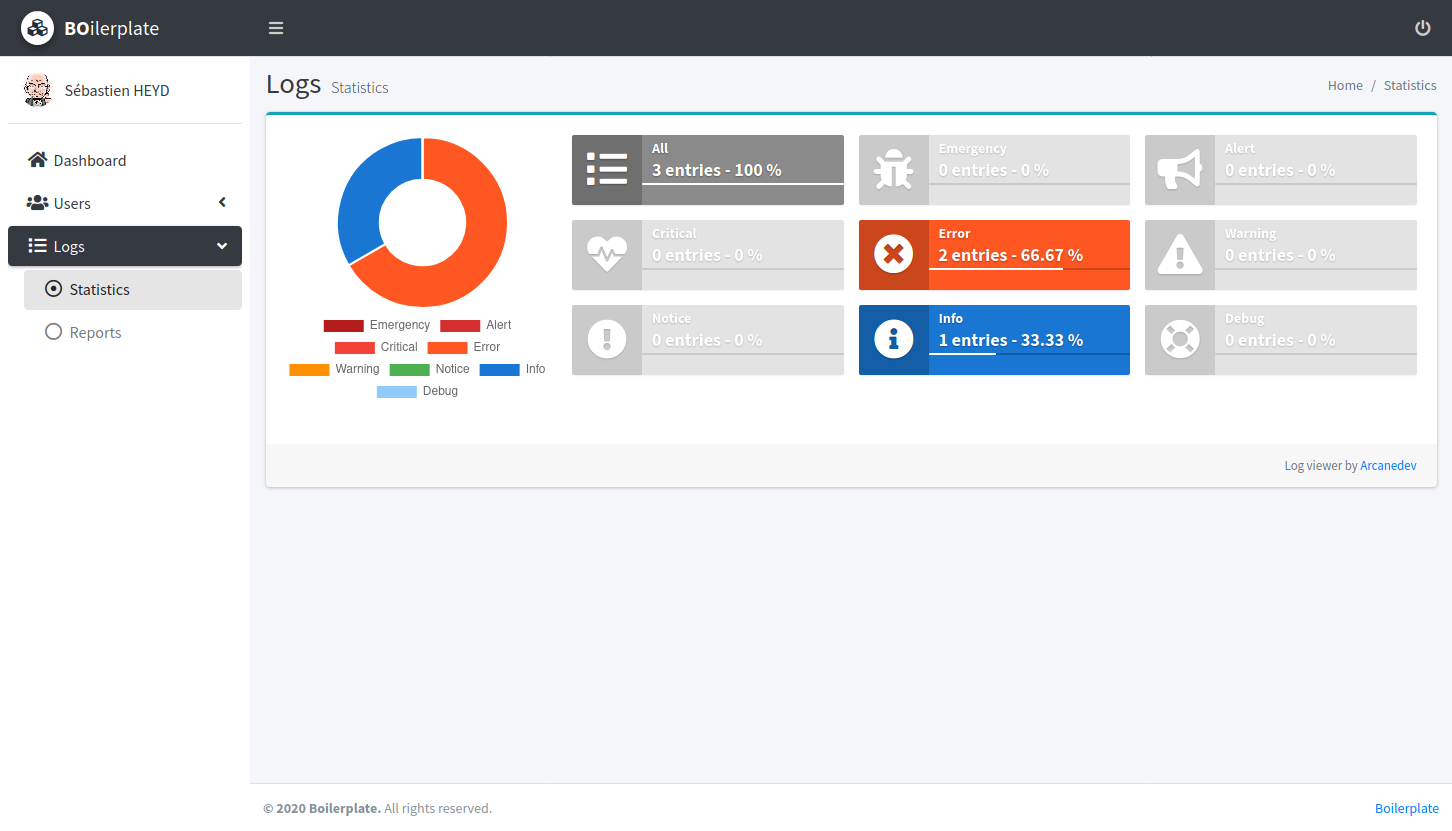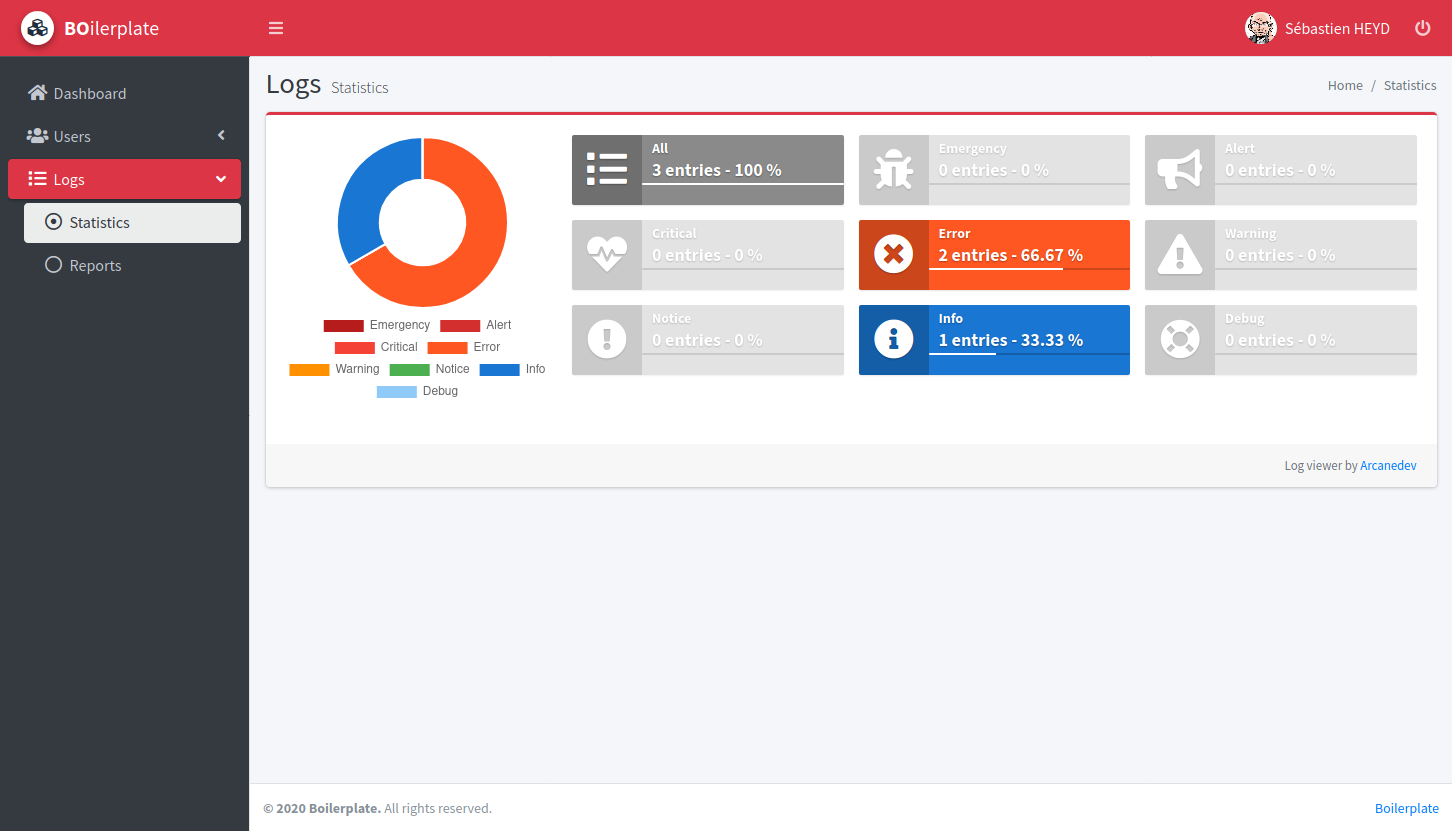# Change theme
To change the theme, you must define it in the config/theme.php file.
All you have to do is to include the theme file you want to use :
$theme = include __DIR__.'/themes/default.php';
Available themes are
default,black,red.
# Create a new theme
You don't have to create a new theme, you can also edit the default theme. But it is recommanded to create a new theme, so you can add modifications without touching the default themes.
To create a new theme, just copy the default.php file in the config folder to a new theme file.
After that, just modify the theme included in config/theme.php by calling your new theme file.
# Application icon (logo) and display name
To change the application icon and the display name, just change the sidebar/brand/logo/icon and sidebar/brand/logo/text in the current theme file.
'sidebar' => [
'brand' => [
'logo' => [
'bg' => 'blue',
'icon' => '<i class="fa fa-cubes"></i>',
'text' => '<strong>BO</strong>ilerplate',
'shadow' => 2,
],
]
]
You can use Font Awesome (opens new window) icons for you logo.