# Generate text with GPT in TinyMCE
IMPORTANT
Boilerplate version >= 7.21
The OpenAI API provides developers with access to state-of-the-art AI models that can be integrated into their applications.
The Boilerplate package simplifies the process of using the OpenAI API by providing a convenient interface for making requests and handling responses through a button in TinyMCE.
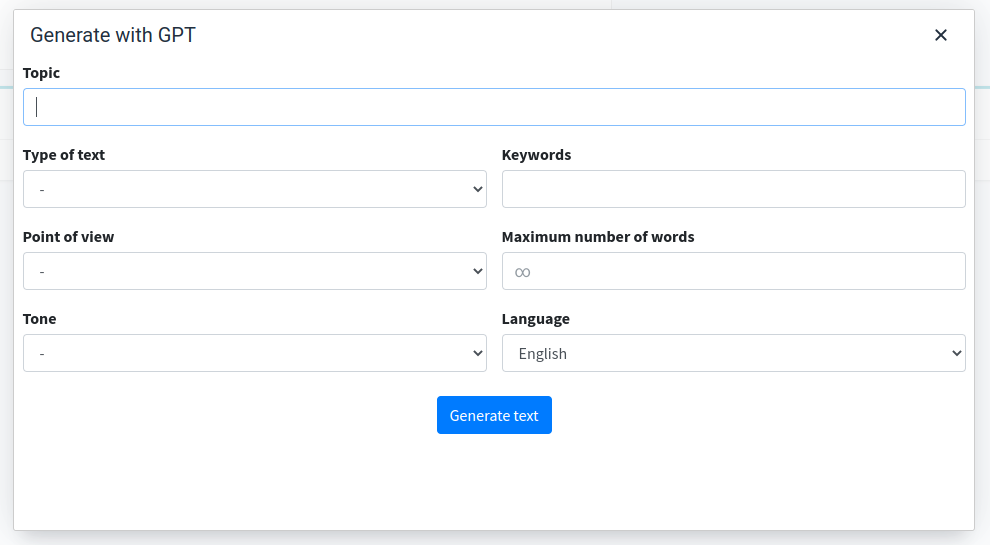
# Configuration
You will need an OpenAI API key. To obtain one, go to https://platform.openai.com/signup and either log in or create a new account.
Next, create a new API secret key at https://platform.openai.com/account/api-keys.
Add the generated secret key in your .env file:
OPENAI_API_KEY=[place api secret here]
Now, the button will be available in TinyMCE
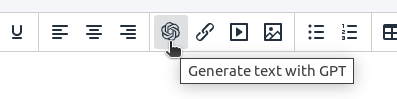
# Organization (optional)
For users who belong to multiple organizations, you can pass a header to specify which organization to use for an API request. Usage from these API requests will count against the specified organization's subscription quota.
To set your organization, simply add it to your .env file:
OPENAI_API_ORGANIZATION=[place your organisation key here]
# Model
By default, the used model is gpt-3.5-turbo, but you can set another model in the boilerplate\config\app.php file.