# Create a DataTable
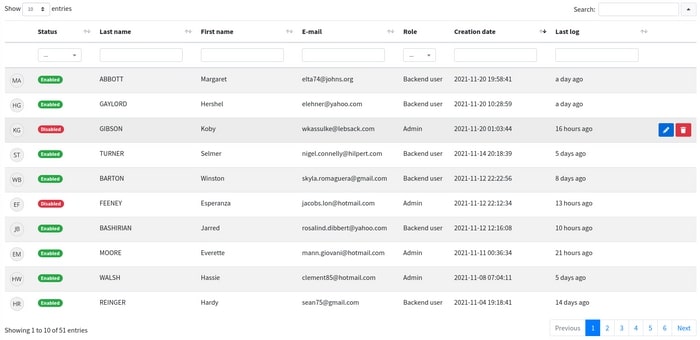
The datatable component uses a class to operate. The class will specify the options of the table, the data source, and the columns to be used.
This class can be generated via an artisan command.
# Generating a DataTable class
To generate a new class that can be used with the component, you can use the artisan command:
php artisan boilerplate:datatable
You can define the name of the component directly by specifying it :
php artisan boilerplate:datatable users
You can also define the model to use as data source directly :
php artisan boilerplate:datatable users --model="App\Models\User"
Defining a model as data source will automatically scan the database to define the visible fields as datatable columns. You can avoid this scan by using the
--nodboption, in this case the generator will only use the fields declared in the model class.
# For package developpers
By default, generated datatable classes are placed in the folder app\Datatables
But you can declare your own datatable class within your package service provider by using the boilerplate.datatables singleton :
public function boot()
{
app('boilerplate.datatables')->registerDatatable(\MyVendoName\MyPackage\MyModelDatatable::class);
}
# Calling the datatable
The attribute slug will be used as name by the component to know which class must be called.
Set the slug property in the datatable class :
use Sebastienheyd\Boilerplate\Datatables\Datatable;
class ExampleDatatable extends Datatable
{
public $slug = 'example';
//...
}
Then call the datatable :
<x-boilerplate::datatable name="example" />