# Icheck
<x-boilerplate::icheck name="example" label="Checkbox example" checked />
Will render
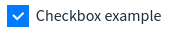
# Attributes
Attributes that can be used with this component :
| Option | Type | Default | Description |
|---|---|---|---|
| color | string | primary | Checkbox color (*) |
| checked | boolean | false | If true input will be checked |
| disabled | boolean | false | If true input will be disabled |
| type | string | checkbox | Type of input : checkbox or radio |
| id | string | random id | Id of the input, if no value will set a unique random id |
| label | string | empty string | Label of the input, can be a translation string |
| class | string | empty string | Extra class that will be added to form-group |
| value | string | empty string | Value of input |
(*) Available colors are : blue, green, cyan, yellow, red, gray-dark, gray, indigo, navy, purple, fuchsia, pink, maroon, orange, lime, teal, olive
All of the attributes that are not in the list above will be added as attributes to the div that contains the input :
<x-boilerplate::icheck name="example[]" label="translation.string" data-toggle="tooltip" data-title="Tooltip content" />
NB : for non primitive values that not using a simple string you have to use the : character as a prefix :
<x-boilerplate::icheck type="radio" name="radio" value="test" :checked="$value === 'test'" />