# Input
<x-boilerplate::input name="example" label="Example" />
Will render
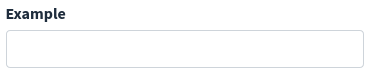
# Attributes
Attributes that can be used with this component :
| Option | Type | Default | Description |
|---|---|---|---|
| name | string | null | Input name (required) |
| type | string | text | Type of input, can be text, email, password, file, number, date, textarea and select |
| label | string | null | Input label, can be a translation string |
| help | string | null | Help message that will be displayed under the input field |
| value | mixed | null | Value of input |
| clearable | boolean | false | For text input only, adds a clear button to reset the input value |
| options | array | [] | For select, array of options |
| prepend-text | string | Empty string | Text that will be added on the left side of the input, see "Append / Prepend" below |
| append-text | string | Empty string | Text that will be added on the right side of the input, see "Append / Prepend" below |
| group-class | string | null | Additionnal class that will be added to form-group |
| group-id | string | null | ID that will be added to form-group |
| input-group-class | string | null | Additionnal class that will be added to input-group |
All of the attributes that are not in the list above will be added as attributes to the input field :
<x-boilerplate::input name="example" data-toggle="tooltip" data-title="Tooltip content" />
NB : for non primitive values that not using a simple string you have to use the : character as a prefix :
<x-boilerplate::input type="date" name="date" :value="\Carbon\Carbon::now()" :placeholder="__('stringToTranslate')"/>
<x-boilerplate::input type="select" name="select" :options="[1 => 'Option 1', 2 => 'Option 2']" />
# Append / Prepend
Instead of a simple text, you can use directly a FontAwesome class string, which will be converted into an icon :
<x-boilerplate::input name="test" prepend-text="fas fa-cubes"/>

Or you can use a slot to set more complex add-on :
<x-boilerplate::input name="test">
<x-slot name="prepend">
<button class="btn btn-secondary">Button</button>
</x-slot>
</x-boilerplate::input>
