# Select2
<x-boilerplate::select2 name="example" label="Example" :options="[1 => 'Option 1', 2 => 'Option 2', 3 => 'Option 3']" />
Or
<x-boilerplate::select2 name="example" label="Example">
<option value="1">Option 1</option>
<option value="2">Option 2</option>
<option value="3">Option 3</option>
</x-boilerplate::select2>
Will render
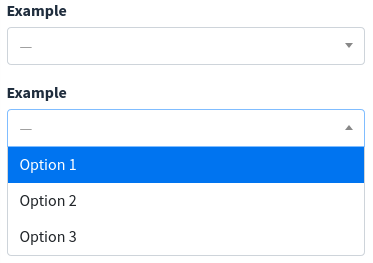
# Attributes
Attributes that can be used with this component :
| Option | Type | Default | Description |
|---|---|---|---|
| name | string | null | Input name (required) |
| label | string | name | Input label, can be a translation string |
| id | string | random id | Id of the input, if no value will set a unique random id |
| help | string | null | Help message that will be displayed under the input field |
| options | array | null | Associative array of options |
| selected | string | array | null | A string or an array of the selected options |
| ajax | string | null | Ajax URL to call |
| ajax-params | array | [] | Array of additional ajax parameters |
| tags | boolean | false | Allows to create new option from text input. Set minimum-results-for-search=0 for non-multiple select |
| model | string | null | Model to use to fill the list by using a generic ajax call, see below |
| multiple | boolean | false | Set to true if select is multiple |
| allow-clear | boolean | false | Set to true to allow selection clear |
| placeholder | string | "—" | The placeholder value will be displayed until a selection is made |
| max-length | integer | 10 | When using the model attribute, defines the maximum length of the result list |
| minimum-input-length | integer | 0 | Minimum search term length before showing the options, efficient with large data sets |
| minimum-results-for-search | integer | 10 | Minimum number of results required to display the search box |
| group-class | string | null | Additional class that will be added to form-group |
| group-id | string | null | ID that will be added to form-group |
All of the attributes that are not in the list above will be added as attributes to the input field :
<x-boilerplate::select2 name="example" data-example="example" multiple>
<option value="1" selected>Option 1</option>
</x-boilerplate::select2>
NB : for non primitive values that not using a simple string you have to use the : character as a prefix :
<x-boilerplate::select2 name="example" :placeholder="__('stringToTranslate')">
<option value="1" selected>Option 1</option>
</x-boilerplate::select2>
# Ajax
To call in ajax a controller that will return the list of options, you can use the ajax attribute :
<x-boilerplate::select2 name="example" :ajax="route('select2')">
<option value="1" selected>Option 1</option>
</x-boilerplate::select2>
The controller will be called with the type "POST" and the following request parameters :
term: The current search term in the search box.q: Contains the same contents as term._type: A "request type". Will usually be query, but changes to query_append for paginated requests.page: The current page number to request. Only sent for paginated (infinite scrolling) searches.
Additional ajax parameters can be sent using the ajax-params attribute.
<x-boilerplate::select2 name="example" :ajax="route('select2')" :ajax-params="['extra' => 'paramValue']" />
The controller must return selectable options in json format with this structure :
{
"results": [
{
"id": 1,
"text": "Option 1"
},
{
"id": 2,
"text": "Option 2"
}
]
}
Have a look to the Select2 official documentation : https://select2.org/data-sources/ajax (opens new window)
# Model
In most cases, it is not necessary to write a controller to build the list, a generic controller exists for that.
The only thing to do is to set the model to use and the field to search on.
<x-boilerplate::select2 model="Sebastienheyd\Boilerplate\Models\User|first_name" />
In this case, select2 will search on the field first_name of the User model. By default, the model name will be used as the name attribute of the select and the model keyName as the options id.
You can set another field as the option key value by setting it after the field name :
<x-boilerplate::select2 model="Sebastienheyd\Boilerplate\Models\User|first_name|email" />
To set the value, use the selected attribute, if you need to get the old input value you have to use the old function, e.g. :
<x-boilerplate::select2 name="birth_country" model="Namespace\To\Country|label|iso_code" :selected="old('birth_country', $user->birth_country)" />
<x-boilerplate::select2 multiple name="countries[]" model="Namespace\To\Country|label|iso_code" :selected="old('countries', $user->countries)" />
You can also set the maximum length of the result list by using the max-length attribute.
<x-boilerplate::select2 model="Namespace\To\Country|label" max-length="20" />
By setting max-length to -1 and the attribute minimum-input-length to zero it will show the entire list :
<x-boilerplate::select2 model="Namespace\To\Country|label" max-length="-1" minimum-input-length="0" />
# Model scope
You can also use a local scope to generate the option list, for example in your model :
public function scopeLocalScopeName($query, $q)
{
$query->selectRaw('id as select2_id, CONCAT(field1, " ", field1) as select2_text')
->where(\DB::raw('CONCAT(field1, " ", select2_text)'), 'like', "$q%")
->orderBy('select2_text', 'desc');
}
Then call the component with the scope name :
<x-boilerplate::select2 model="Namespace\To\ModelName|LocalScopeName" />
IMPORTANT : you must call the fields select2_id and select2_text